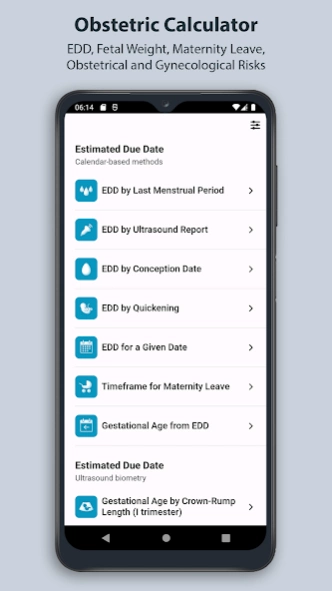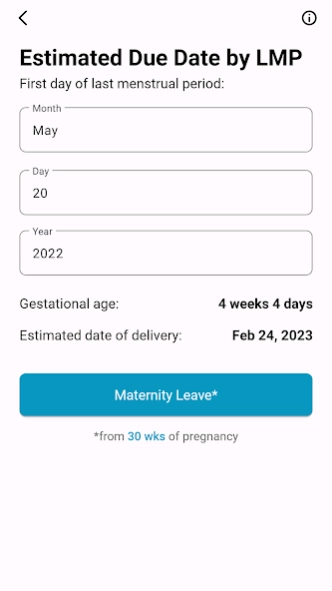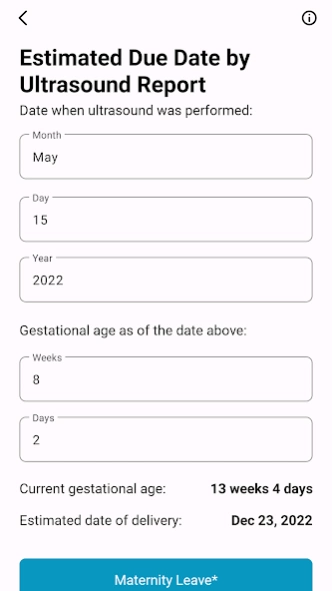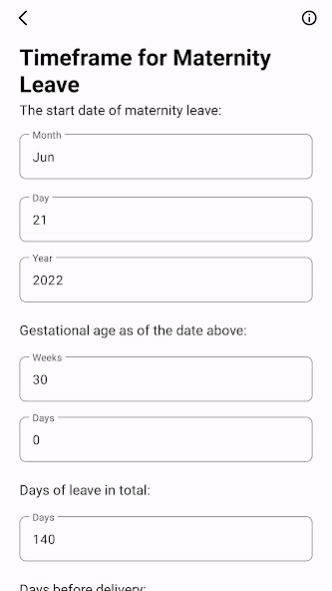Obstetric Calculator 4.6
Free Version
Publisher Description
Obstetric Calculator - Due Date Calculator, Gestational Age, Estimated Fetal Weight and 10+ ObGyn tools
Obstetric Calculator (also known as Obstetrical Wheel) will help to determine gestational age in weeks and days as well as estimated due date using last menstrual period, ultrasound report, ovulation/IVF and other methods.
In addition, there are 10+ equally useful ObGyn tools in the application.
The full list of available tools and scales:
- Estimated due date (EDD) & Gestational Age by First Day of Last Menstrual Period (LMP)
- EDD & GA by Ultrasound Report
- EDD & GA by Conception Date
- EDD & GA by Fetal Movements
- EDD & GA from Given Date
- GA & LMP from Estimated Delivery Date
- GA by Crown-Rump Length (CRL)
- GA by Fetal Biometry
- Estimated Fetal Weight by Mother's Biometry
- Bishop Score (Quick Cervix Assessment)
- Probability of Successful Vaginal Birth after Cesarean Section (VBAC/TOLAC)
- Breast Cancer Risk Estimation (Gail Model)
- Cervical Cancer Risk Estimation (ASCCP 2020)
Each tool is accompanied by instructions ("i" in the upper right corner).
This app was designed for educational use by health care providers in the field of Obstetrics & Gynecology.
About Obstetric Calculator
Obstetric Calculator is a free app for Android published in the Health & Nutrition list of apps, part of Home & Hobby.
The company that develops Obstetric Calculator is Alexander Snegirev. The latest version released by its developer is 4.6.
To install Obstetric Calculator on your Android device, just click the green Continue To App button above to start the installation process. The app is listed on our website since 2023-12-19 and was downloaded 3 times. We have already checked if the download link is safe, however for your own protection we recommend that you scan the downloaded app with your antivirus. Your antivirus may detect the Obstetric Calculator as malware as malware if the download link to com.Alefrei.ObstetricCalculator is broken.
How to install Obstetric Calculator on your Android device:
- Click on the Continue To App button on our website. This will redirect you to Google Play.
- Once the Obstetric Calculator is shown in the Google Play listing of your Android device, you can start its download and installation. Tap on the Install button located below the search bar and to the right of the app icon.
- A pop-up window with the permissions required by Obstetric Calculator will be shown. Click on Accept to continue the process.
- Obstetric Calculator will be downloaded onto your device, displaying a progress. Once the download completes, the installation will start and you'll get a notification after the installation is finished.